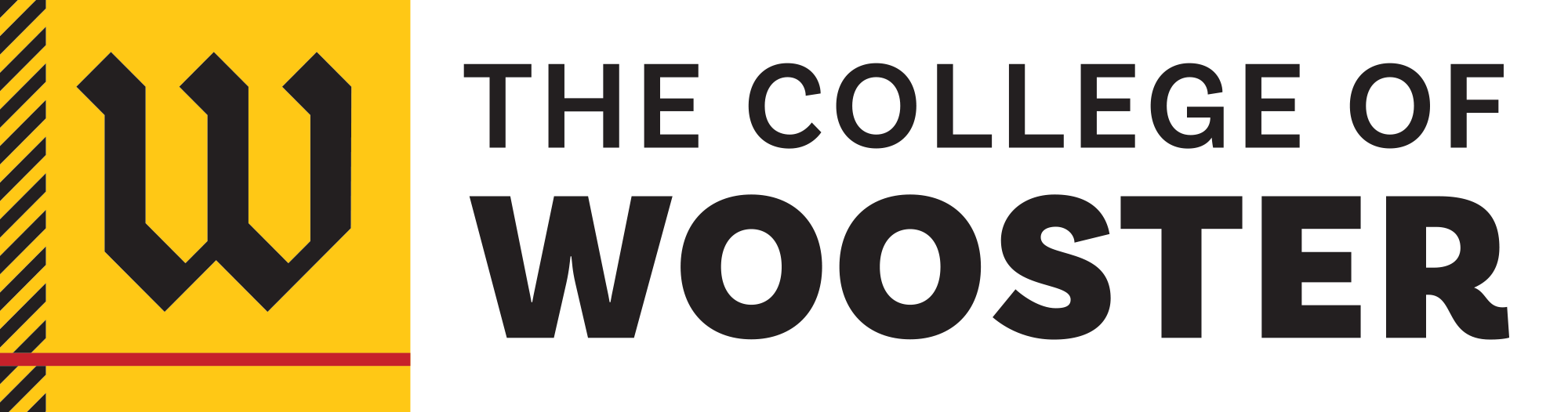Your Admissions deposit indicates that you are now officially a College of Wooster student!
There’s a lot to do before you begin in August. Click on each item below for more information on each step.
- Tabs in Gold should be completed by June 1, 2026
- Tabs in Blue should be completed by August 1, 2026
We’ve added a “Next Steps” tab in your student portal to help you stay on track with your New Student Checklist. Please review the items below and log in to view your personalized checklist.
Log In To Your Student PortalObtain your Wooster username and initial password by logging into your applicant status portal with the email address used to create your application for admission. You will see your username and initial password under “New Wooster Account.” Then, follow the link to “instructions for setting up and changing your password.”
Your Wooster email is your gateway for all important and official College of Wooster communications. Check your Wooster email weekly. Need help with your email? Contact the Help Desk at 330-287-4357.
Please sign up for one of the ARCH sessions before June 1. ARCH will be offered in-person and virtually in June.
All new students must take the Mathematics Placement Exam, Reading Plus Assessment, and the Student Success Inventory. Other placement exams may be required or recommended based on your academic interests and past course work.
Placement exams will be available here beginning May 1 and will need to be completed by June 1.
The Student Health Form and Insurance Plan Information Form can be accessed through a portal students will use throughout their four years. To fill out the online health form, go to the Wooster Student Portal and sign in with your full Wooster email address and password. To access your form once in the portal, click on My Forms.
Complete your Housing Application. Please visit this page for step by step instructions. Housing placement and roommate information will be sent out to new students via their College of Wooster email address. If you have questions about living on campus, please visit Residence Life.
Apply For HousingEvery Wooster students needs to have a laptop computer. Chrome books or other tablet computers will not work. Please review all of the recommendations found here.
Technology Needs at WoosterOnce your FAFSA is completed, a Financial Aid Checklist, which allows you to review the status of your required documents, is available in the Colleague Self‑Service portal. The Financial Aid Office will notify you by email when it is time to finalize your financial aid. You will then be able to review your financial aid awards and confirm the status of each award. The Financial Aid offices primary means of communication is e-mail, so please check your Wooster email regularly.
Colleague Self Service PortalFall billing statements will be available in July. View the options for payment soon, including payment plans that allow payments to begin as early as April, to ensure you meet the August payment deadline.
Student Account Payment OptionsPlease submit an ID photo using the link below. Your submission must be a head and neck photo with a plain background. Hats, sunglasses, objects and friends are not permitted in the photo. Please use a JPEG formatted picture with proper lighting and do not add a filter.
If you have questions, email Becky Frybarger at rfrybarger@wooster.edu.
Submit PhotoPlease complete the online FERPA release form. The Family Educational Rights & Privacy Act (FERPA) is a federal law that protects the privacy of student education records, both financial and academic. For the student’s protection, FERPA limits release of student record information without the student’s explicit written consent; however, it also gives the student’s parent(s)/guardian the right to review those records if the parent(s)/guardian claim the student as a dependent on their federal income tax return.
Learn More About FERPAThe Academic Resource Center will begin review of all disability support accommodation requests in June. Housing and dining accommodation requests and documentation are due to the Academic Resource Center by June 1. Academic accommodation requests are accepted on a rolling basis, and for timely review should be submitted before August 1.
The Academic Resource center will hold informational meetings during in-person ARCH sessions for students and families interested in learning about our Disability Support Services. We also recommend that you check out the Effective College Planning for Students with Disabilities tool on our website. Individual appointments via Microsoft Teams, phone, and/or email are available as needed. Please use this booking link to schedule an appointment.
Disability Support ServicesInternational Student Orientation (ISO) is mandatory for all international students. It is optional but highly recommended for global scholars/third culture kids. Please review the International Student Orientation (ISO) page and complete the Arrival Form linked on the page.
The RAVE Guardian app allows you to connect directly with Campus Safety and allows you to receive emergency alerts.
Learn More and DownloadThe information requested on the Office of Marketing and Communication Questionnaire will be used in the production of media releases about your activities and accomplishments during the next four years at The College of Wooster. If you prefer that no releases be sent, you may indicate that on the form.
Office of Marketing and Communications QuestionnairePlease follow the directions to submit contact information including your cell phone number, non-Wooster email, home phone, and alternative emergency contact, such as a parent or other family member. This information will NOT be used for general announcements, only for emergency notifications.