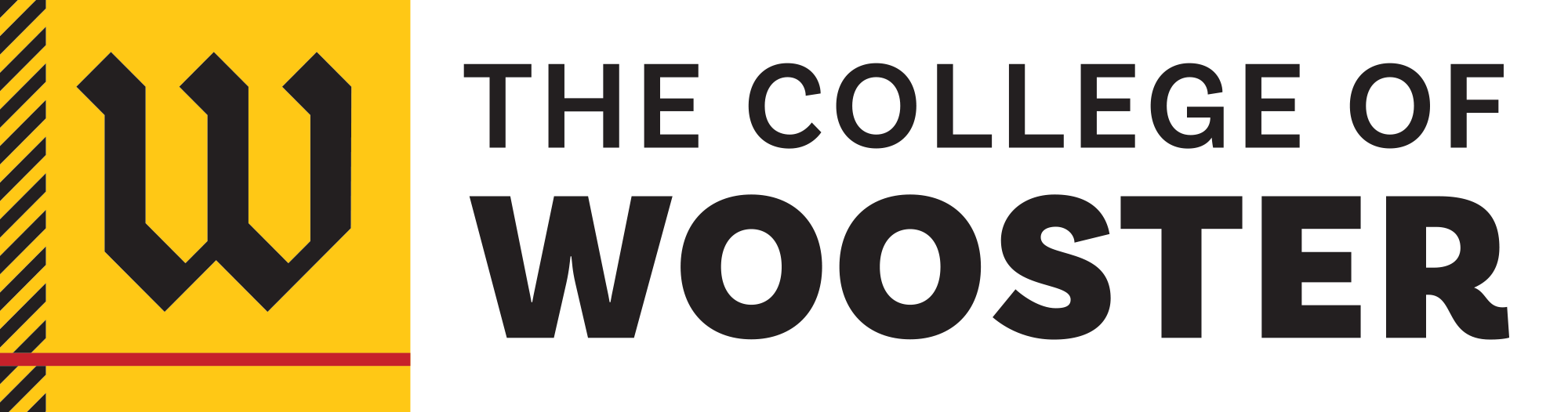How are the library materials arranged?
Library materials in The College of Wooster Libraries are arranged alphabetically and numerically using the Library of Congress Classification system or, in the case of U.S. government documents, the SuDocs Classification system.
Call number and material locations can be found on the Andrews Library, Gault Library, or the Timken Science Library floor plan pages.
Where do I begin my research?
If you are not sure where to begin your research, contact the Research Help Desk at the Gault Library entrance on the first floor (330-263-2096 or ext. 2096 on campus) or Timken Science Library (330-263-2079 or ext. 2079 on campus). You can also refer to the Research Help page, contact a librarian, or schedule a Research Consultation.
Each librarian has several areas of specialization. If you are a first-year student, you have a librarian that has chosen your first-year seminar (FYS) as a particular area of interest. You can locate your librarian on the FYS Librarians page. To learn which librarian specializes in research on a particular subject, see the Subject Librarians page.
You may also want to refer to the Subject Guides pages that list specific resources available for beginning research.
How do I check out library materials?
Your C.O.W. card is your library card, allowing you to check out books and other circulating materials from the libraries. You may check out (and return) circulating items at any one of the libraries’ circulation desks: Andrews 1, or Timken Science Library. Items that may not be checked out of the library include Reference books, periodicals (magazines, journals, and newspapers) and some media (DVDs and videos).
You can learn more about checking out materials, including check-out periods, on the Services page. Also feel free to contact any library circulation desk:
Andrews 330-263-2493 or ext. 2493 on campus
Timken 330-263-2079 or ext. 2079 on campus
Where are the computers located?
Computers with Internet access are located throughout the libraries, but are clustered in three areas: the McCoy Computer Lab (Andrews Lower 1), the Timken Science Library Computer Lab, the first floor of Andrews Library in the CoRE, and the Digital Studio (digital editing software). The McCoy, and Timken Science labs are sometimes reserved for class instruction, but when unscheduled, are open for College of Wooster faculty, staff, and student use. The Digital Studio is only accessible to current Wooster students, faculty, and staff
In addition, the libraries are part of the campus wireless computer network. For information on how to configure your computer for the campus wireless network see the Wireless Set-up Documentation page. You can also call ext. 4357 (HELP) on campus or 330-287-4357 for IT assistance.
What is PRIMO?
PRIMO is the online library catalog that provides access to The College of Wooster and the state-wide organization OhioLINK. Through PRIMO items can be requested from other libraries in Ohio and sent to you free of charge, usually within 5-7 business days. Items sent to you from other libraries may be picked up at the Andrews Library circulation desk.
Where can I make copies or print documents?
The College of Wooster Libraries have several printers and copiers. You may print a document on the copier/printers located on Andrews 1, the Timken Science Library copier/printers, or the lower level of Lowry Student Center. You may make copies on the Andrews 1 copier/printer, the Timken Science Library copier/printers, or the lower level of Lowry Student Center. Whether printing or copying, the cost is five cents per page for black and white and fifteen cents per page for color, charged to your C.O.W. card, or if applicable, your departmental account. At the beginning of each school year, C.O.W. students will have money allocated to their C.O.W. card to offset the costs of printing/copying. The amount is based on your class year.
Color printing is also available at the Copy Center located in Lowry Center, the lower level of Lowry Center, Andrews Library, and in the Timken Science Library. There is an additional charge associated with using each of these printers. More information about copying and printing is available on the Office of Information Technology’s IT Knowledge Base.
What is the ILL Portal?
The ILL Portal is the Libraries’ online interlibrary loan (ILL) system. It is used to request articles not available at Wooster, or books and other materials that are not available via PRIMO. You access the ILL Portal with your campus log in information. You will use that account information to access the system for subsequent use. After logging in, you will then proceed to choose the type of item to be requested (article, book, etc.) and then subsequently be provided the appropriate form to fill out. When you are finished, remember to logout of the ILL Portal. Contact Dottie Sines for further information or assistance (ext. 2136).
What is OhioLINK?
OhioLINK is a consortium of college and research libraries across the State of Ohio. OhioLINK provides us access to books and other materials from these libraries. We also have access to a number of electronic resources such as subscribed search engines, ebooks and ejournals. This content can be accessed through PRIMO. Physical materials like books can be requested online and sent to you at the College of Wooster Libraries free of charge, usually within 15-7 business days. Items sent to you from other libraries may be picked up at the Andrews Library circulation desk.
The College of Wooster Libraries membership in the OhioLINK consortium also allows us to purchase access to more than 100 electronic databases and thousands of electronic journals at a reduced rate. For more information on the OhioLINK network, see the OhioLINK home page.
Can I place/access items on reserve?
Faculty may place items on Reserve in the libraries for use by students in their courses, either as actual print copy or in electronic format. You may find what a faculty member has placed on reserve for a course by searching PRIMO by selecting “Course Reserves” from the drop down menu, using either the professor’s name, course name, or in the case of electronic reserves, the eReserves system.
Items on print reserve (location of WOO Reserves or WOO Science Reserves) require you present their call number to the staff member at the Andrews Circulation desk (Andrews 1) or Timken Science Circulation desk to obtain the item.
Items on media permanent or course reserve (location of WOO Media–LIB Use Only) require you present the title of the item to the staff member at the Andrews circulation desk to obtain the item. Media reserve items must be used/viewed in the library.
Items on electronic reserve are available online upon presentation of the professor-provided course password. If you have questions about Reserve materials, contact Michael Buttrey (ext. 2137) for items listed as WOO Media Reserves or WOO Reserves, Zach Sharrow (ext. 2280) for items listed as WOO Science Reserves, or Michael Buttrey (ext. 2137) for electronic reserves.
How do I contact staff members?
Contact information for the Libraries is available on the Libraries Staff page.